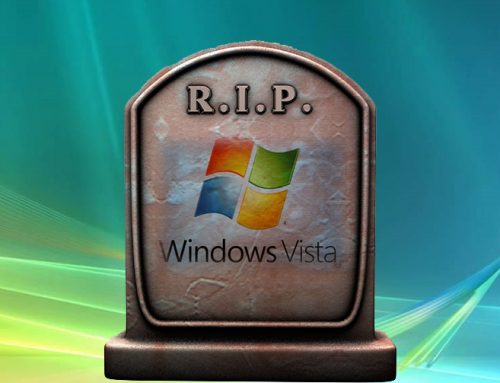Top ten reasons your computer is running slow

Feeling frustrated with a slow running computer? Does it freeze up at the most inopportune times? A slow running computer is one of the most common complaints heard by computer repair technicians. We understand that nothing is worse than a computer that is running slow when you have deadlines to meet! We have all heard it before; “I need a new computer” or ” this computer is so slow!” The truth is that your computer might be just fine, it just needs a little TLC to get back to running like a pro once again.
Here are the top ten reasons your computer is running slow:
You are running too many programs at once
When you start up your computer there is a set list of programs that will start up at the same time, these programs not only make for a slow start up time, but they will continue to run in the background and cause your computer to run much slower. The point of these programs running in the background is so that you can access them quickly without having to wait for them to start up when you need them. But if you limit the number of programs that run the background you will allow your computer to run faster.
How can I adjust this list of programs that will run in the background?
Your browser has too many add-ons
Installing browser extensions to enhance your browsing experience often times does nothing more than slow down your computer. Having too may ad-ons all at once takes up a lot of cpu, or computer processing time and just makes for a super slow day.
Heavy file fragmentation
The hard drive of a computer is a lot like a large file cabinet at work, there are tons of folders, and all of them have different labels for different types of things. Overtime, items end up getting stuffed into the cabinet with the intention of putting things away later. This makes for a slow running computer, but when you perform a defrag on your computer this essentially puts things in the proper folders where they belong, frees up space and helps your computer run smoothly and quickly.
Click here to learn how to defragment your computer.
You might have a virus or malware!
In a previous post we wrote all about how your computer can get infected with malware and spyware and viruses, but did you know that these can also cause a computer to slow down significantly?
Click here to learn how to defend against and remove malware
Your hard drive is too full
As you fill up your hard drive, you can expect your computer to slow down a bit, not to the point where you really notice it much however. For instance at 95% usage the memory may not be sufficient enough to keep up thus, slowing down the overall PC performance. Running a disc clean up, and defragmenting will free up space and help your computer fun faster once again.
You don’t have enough memory
Are you getting “Not enough memory” errors? When your computer does not have enough memory your operating system and other programs may suddenly stop working. If you have too many programs running all at once often times your RAM will not be sufficient enough to run them, best thing to do is to check and make sure that you are not running too many programs all at once.
You need to reboot your computer
If your computer is running slow, how can restarting it fix the problem? Because not only will it stop all of the unnecessary programs running in the background that are slowing down your computer but it will also initiate updates that may also help in making your computer run more efficiently as well.
Your hard drive is failing
We can’t stress enough that you should always have a backup system in place, when it comes to hard drives, it’s not a matter of IF it’s a matter of WHEN! A failing hard drive causes many bad things to happen all at once! For instance the simple task of starting up your computer will seem to take forever. Running simple tasks once it does start up will also seem to lag. Then there is that ever famous BLUE SCREEN OF DEATH! You know that blue screen that suddenly appears and has a nice little message telling you that a “FATAL EXCEPTION HAS OCCURED” ? Yes that one, it’s a tell tale sign that your hard drive may be failing, and that you should get things backed up right away.
You need updates
Keeping your computers operating system up to date is crucial in not only keeping your computer secure but keeping it running fast as well. Window’s automatic updates have gotten a bad rap over the years but having this feature enabled can save you time in the long run, and lots of aggravation with a slow running computer. We recommend keeping not only your operating system up to date but your browsers and browser plugins as well!
Computer or processor is overheating
Too much heat is a computer’s worst enemy. Overheating is a major complaint of gamers running their PCs to the max, fortunately, all computers are designed with and ventilation to prevent them overheating. If they do overheat,your pc will not only become unstable but it could shut down without notice, and even suffer damage to major components.
According to Intel, there are few warning signs that your computer will give you if you CPU is overheating.
- Unusual fan sounds
- Blue screen
- Constantly reboots or shuts down
- High temperature
Always make sure to keep your computer in a nice cool room, make sure that ventilation is never blocked, keep the inside of it clean and free of dust, and always have a back up plan in place just in case!
According to Norton Antivirus, these are some best practices to keep your computer running at its best:
- Restart your computer at least once a day
- Have minimal programs load at startup
- Do not run multiple security programs together
- Remove unwanted browser plug-ins
- Delete temporary and unwanted files
- Run Windows Updates at regular intervals or enable automatic updates
- Update all your programs regularly
- Continually defragment your hard disk
Get it running like new again …we will do the work for you!
We are a locally owned and operated computer repair business servicing Worcester MA, Shrewsbury MA,Auburn MA, West Boylston MA, Boylston MA, Clinton MA, and Milbury MA. Contact us today to schedule your in-home session to get your computer running at it’s optimal performance!